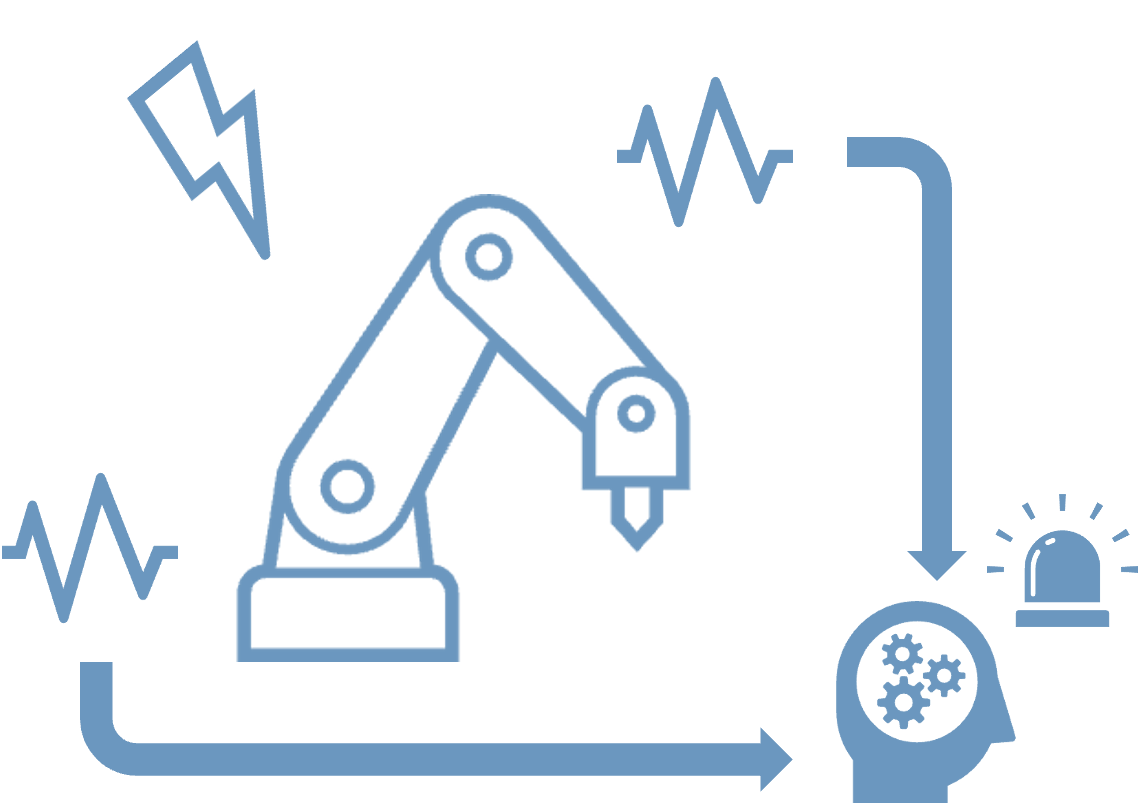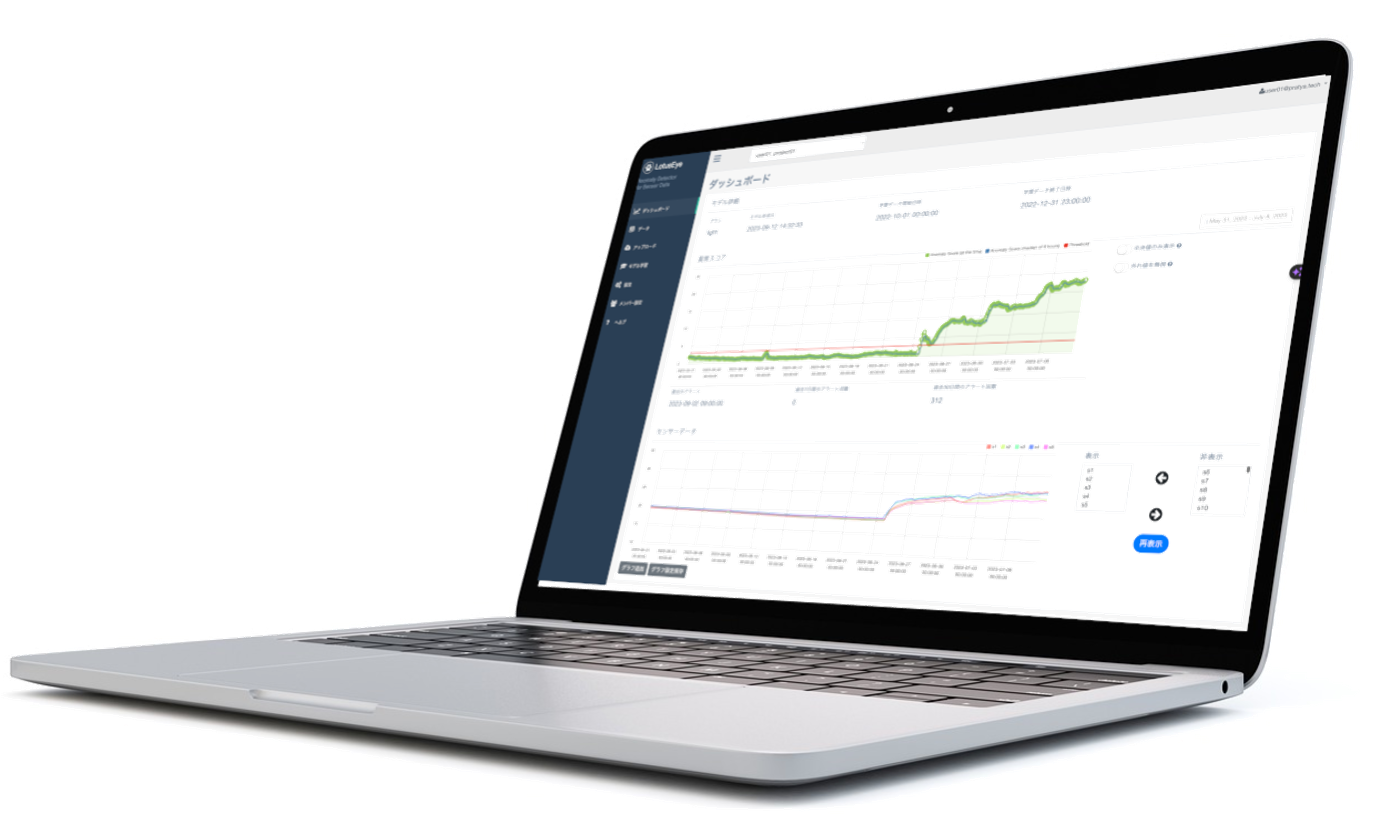Start
AI Anomaly Detection
for Free
The AI model automatically learns normal behavior from diverse sensor data.
When signs of anomalies are detected, it immediately raises an alert.